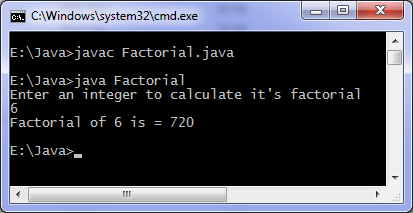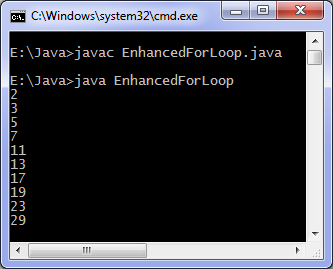Most of us want to know what is the best way of creating high quality apps in android or any other platform. But we tend to forget the basics of how to start creating apps that can become popular.
There are some things that you need to remember in order to create some good quality apps.
1) Analysis: Determine what information you have regarding the app idea that you wish to create. Try to enhance it by regularly collecting the info about your idea. This is where you would be thinking "Why to waste such time in collecting the info? It can be done while creating the app." Yes, it can be done, but at the time of developing the app, you won't be able to create the app in less time. Instead it will increase your developing time. Which is where you will sit ideally and think about collecting the info. So its better to try collecting Information ASAP.
2) Design: After that you have collected almost every bit of info about the idea that you want to create, try to design that idea into some animated graphics and awesome good looking images. Surely it will be good to look at. But remember that designing is next important part in developing any app. You need to start from logo and end up on to the last image or animation that will create some good motions in your app.
3) Developing: This is the third most important part of any app and this is where you want to showcase your coding skills. So start with all round performance by creating some good quality code and make sure that people who see your code also understand it better than you. There is a saying from Martin Fowler "Any fool can write code that a computer can understand. Good programmers write code that humans can understand." Try picking up some coding language and learn the basics of it. Remember it and then implement it in your app.
4) Testing: This is the last stage in creating any app, but not that this cycle has stopped after this. You have a lot to do after this step, if you've reached this far. Testing is not to be done here but, testing is the step which is accomplished throughout your apps creation. Testing is applied in all the above mentioned stages. In this stage(After Development Stage) you have to test your app in every aspect that comes to your mind. Test your app in almost every possible way, whether its cross platform or not, any devices like your own mobile or tablet or if it's a web app than test it in every different web browser. This is where your app is finalized to be distributed in the market and it will lend you some profit.
Well, this is it for this post where i have put some theory talk that may help you to understand the structure of any software that you want to build. After all, an android app is a software for mobiles.
There are some things that you need to remember in order to create some good quality apps.
1) Analysis: Determine what information you have regarding the app idea that you wish to create. Try to enhance it by regularly collecting the info about your idea. This is where you would be thinking "Why to waste such time in collecting the info? It can be done while creating the app." Yes, it can be done, but at the time of developing the app, you won't be able to create the app in less time. Instead it will increase your developing time. Which is where you will sit ideally and think about collecting the info. So its better to try collecting Information ASAP.
2) Design: After that you have collected almost every bit of info about the idea that you want to create, try to design that idea into some animated graphics and awesome good looking images. Surely it will be good to look at. But remember that designing is next important part in developing any app. You need to start from logo and end up on to the last image or animation that will create some good motions in your app.
3) Developing: This is the third most important part of any app and this is where you want to showcase your coding skills. So start with all round performance by creating some good quality code and make sure that people who see your code also understand it better than you. There is a saying from Martin Fowler "Any fool can write code that a computer can understand. Good programmers write code that humans can understand." Try picking up some coding language and learn the basics of it. Remember it and then implement it in your app.
4) Testing: This is the last stage in creating any app, but not that this cycle has stopped after this. You have a lot to do after this step, if you've reached this far. Testing is not to be done here but, testing is the step which is accomplished throughout your apps creation. Testing is applied in all the above mentioned stages. In this stage(After Development Stage) you have to test your app in every aspect that comes to your mind. Test your app in almost every possible way, whether its cross platform or not, any devices like your own mobile or tablet or if it's a web app than test it in every different web browser. This is where your app is finalized to be distributed in the market and it will lend you some profit.
Well, this is it for this post where i have put some theory talk that may help you to understand the structure of any software that you want to build. After all, an android app is a software for mobiles.