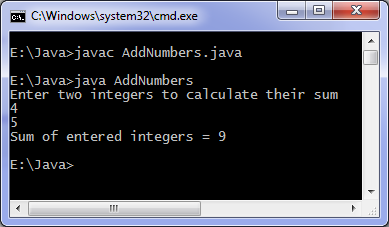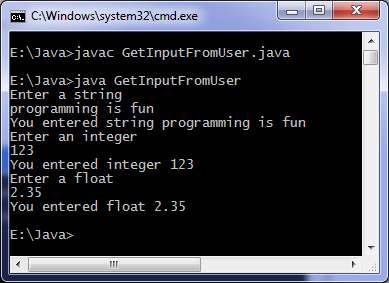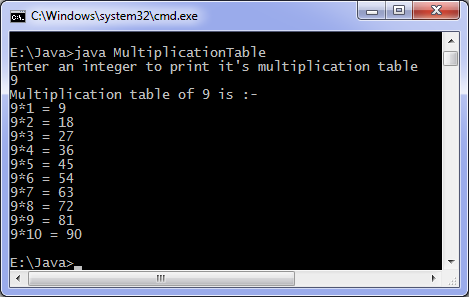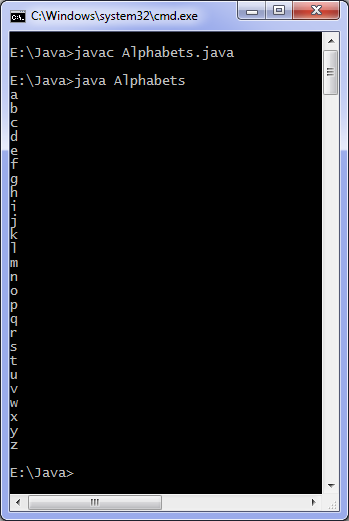This java program finds if a number is odd or even. If the number is divisible by 2 then it will be even, otherwise it is odd. We use modulus operator to find remainder in our program.
Output of program:
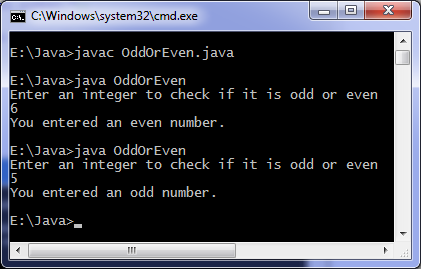
Another method to check odd or even
There are other methods for checking odd/even one such method is using bitwise operator.
Output of program:

Java programming source code
import java.util.Scanner;
class OddOrEven
{
public static void main(String args[])
{
int x;
System.out.println("Enter an integer to check if it is odd or even ");
Scanner in = new Scanner(System.in);
x = in.nextInt();
if ( x % 2 == 0 )
System.out.println("You entered an even number.");
else
System.out.println("You entered an odd number.");
}
}
Output of program:
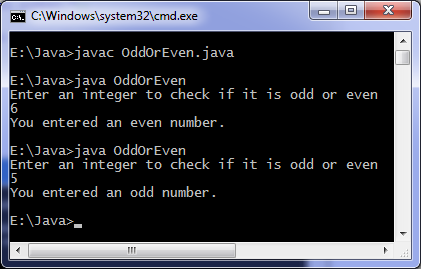
Another method to check odd or even
import java.util.Scanner;
class EvenOdd
{
public static void main(String args[])
{
int c;
System.out.println("Input an integer");
Scanner in = new Scanner(System.in);
c = in.nextInt();
if ( (c/2)*2 == c )
System.out.println("Even");
else
System.out.println("Odd");
}
}
There are other methods for checking odd/even one such method is using bitwise operator.
import java.util.Scanner;
public class EvenOrOdd {
public static void main(String args[]) {
Scanner obj = new Scanner(System.in);
int no;
System.out.println("Enter any number to check if it is Even or Odd number:");
no = obj.nextInt();
isOddOrEven(no);
}
public static void isOddOrEven(int number){
if((number & 1) == 0){
System.out.println("Using bitwise operator: " + number + " is Even number");
}
else{
System.out.println("Using bitwise operator: " + number + " is Odd number");
}
}
}
Output of program: