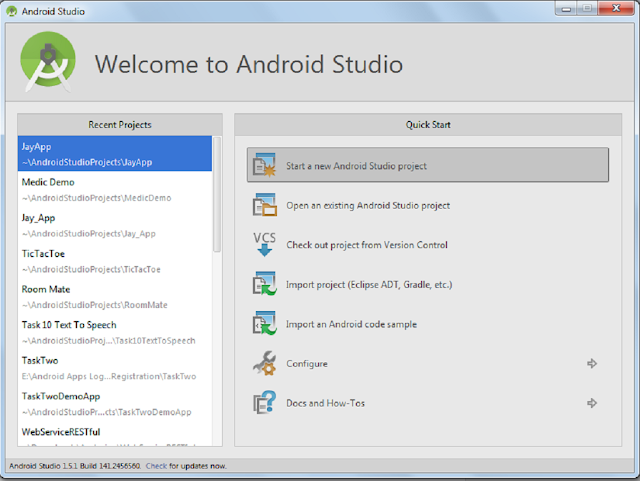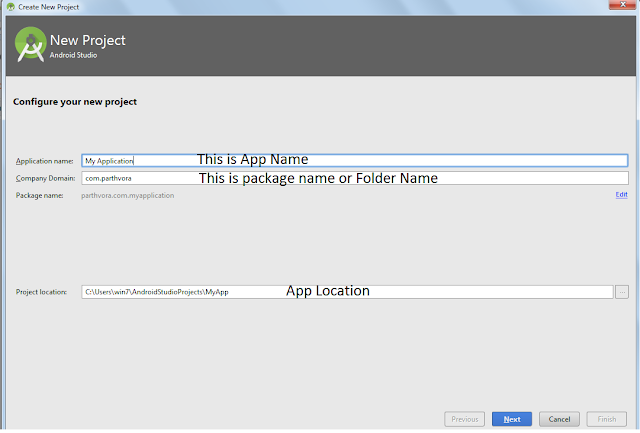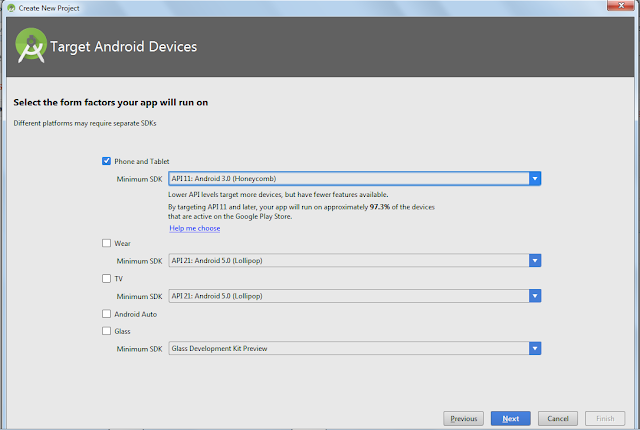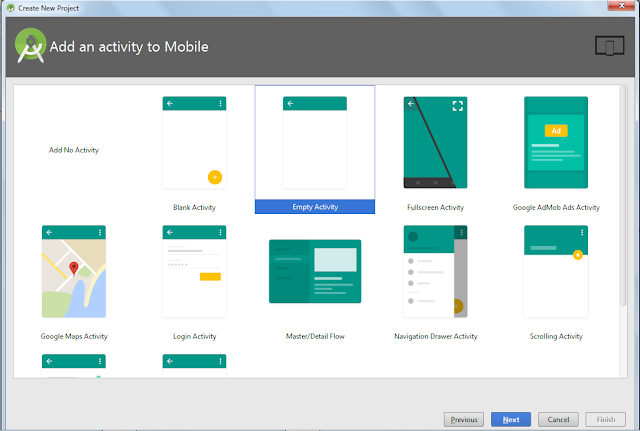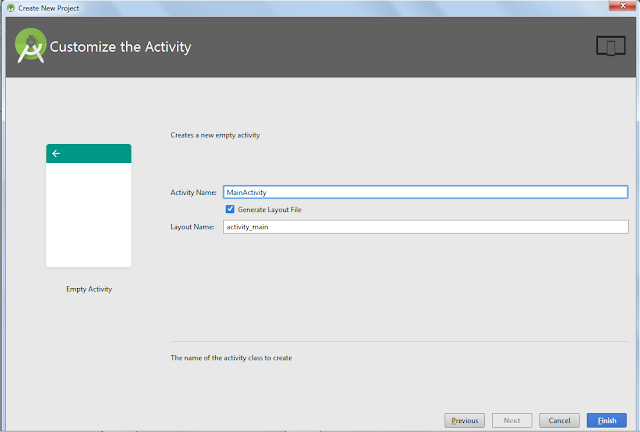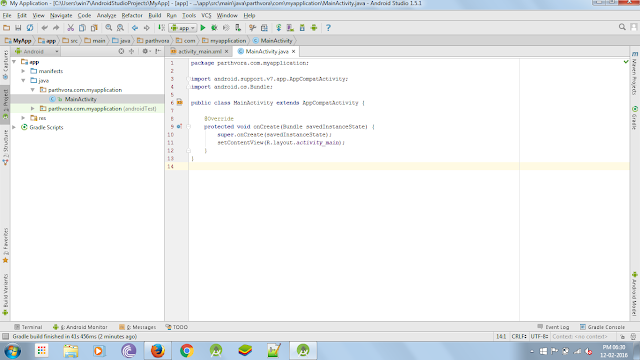Take a look at this image. Here you will have to remember some things that will help you to create an Android Application.
![]()
Here you can see there is a flow of files which is located in the app directory, wherein all of the important files are situated. The first of them is the Android Manifest file where all your android app settings are written and added. Also, you can specify Android Permissions and can change your Android Applications name here. Android Permission is the list of all available permission that you want to use in your app from the Android System. Next is the java folder in which all your java source code files will be located. And last is the res folder where all the resource linking to your android app is stored here. In res->layout, all your layouts are stored which are written in XML. In res->values you can add colors.xml for themes and string.xml for common strings that will be used in your app.
Here you can see there is a flow of files which is located in the app directory, wherein all of the important files are situated. The first of them is the Android Manifest file where all your android app settings are written and added. Also, you can specify Android Permissions and can change your Android Applications name here. Android Permission is the list of all available permission that you want to use in your app from the Android System. Next is the java folder in which all your java source code files will be located. And last is the res folder where all the resource linking to your android app is stored here. In res->layout, all your layouts are stored which are written in XML. In res->values you can add colors.xml for themes and string.xml for common strings that will be used in your app.